Android Studio Meerkat: Gradle Task list not build – How to fix it
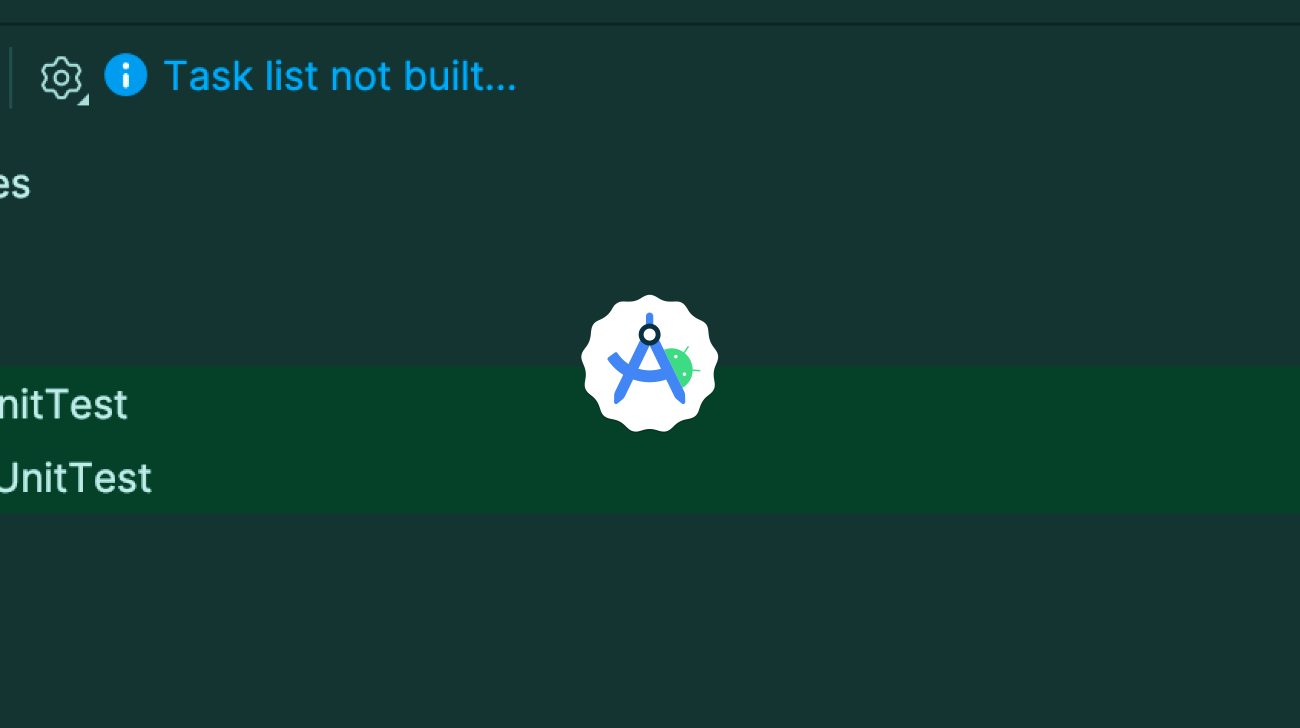
Gradle is a powerful and critically important build automation tool. It is widely used in Java and Android development since it provides extensive customization and dependency management capabilities. But not everything is sunshine and flowers, developers often encounter issues that hinder project builds or performance. Most common problems are dependency conflicts, version mismatches and a misconfigured build script. Besides these, compatibility and compilation issues are the worst nightmare of every Android developer. In the latest releases of Android Studio, it is the tasks list not building correctly after launching the IDE.
In this article, we are going to show how to solve this issue in the latest version of Android. At the time of writing this article Android Studio Meerkat is the latest stable version. This issue also happened in the previous version, which is Android Studio Ladybug.
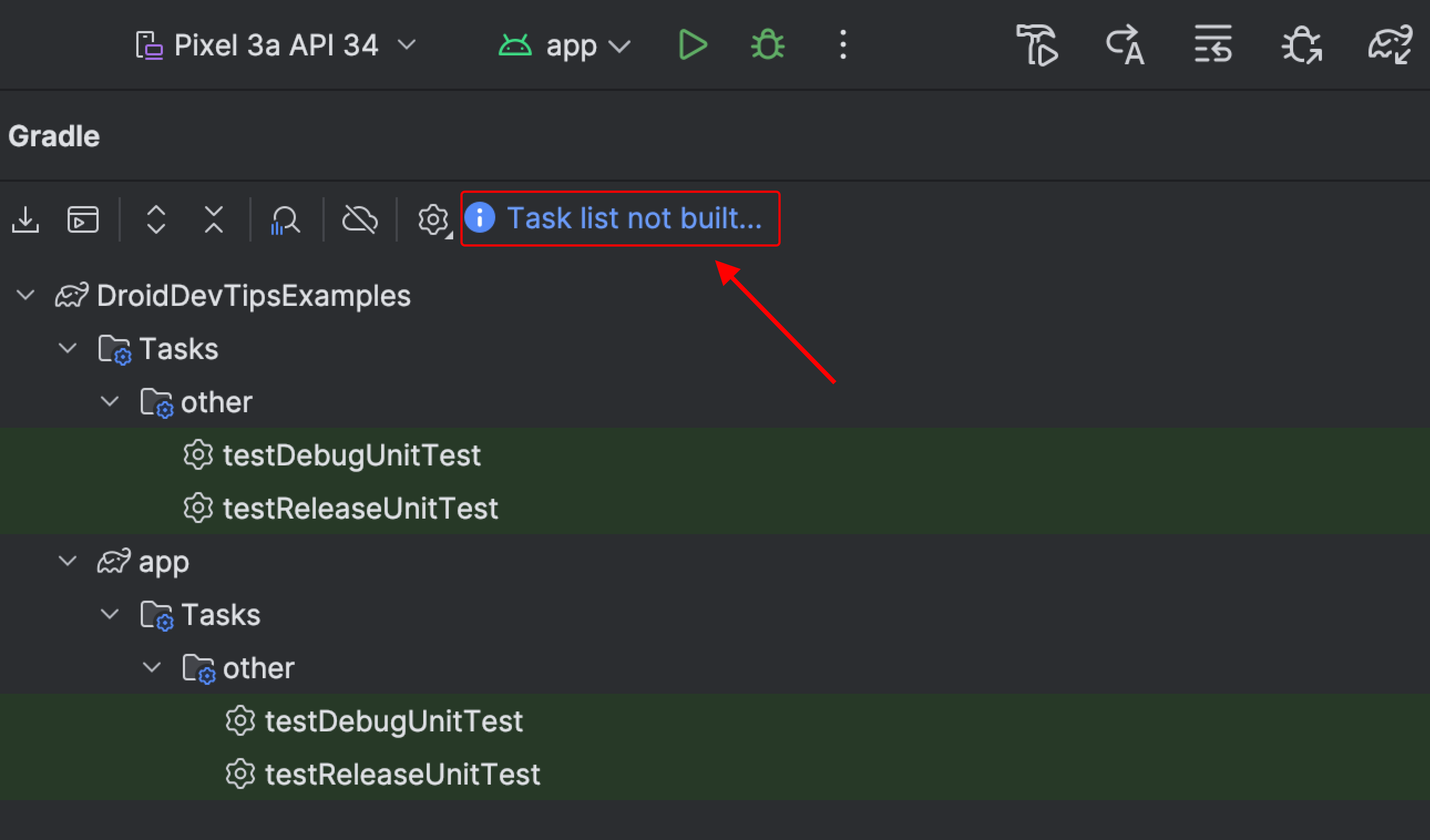
As can be seen in the illustration above, none of the Gradle tasks are present, while normally everything was working just fine in other versions of Android Studio. This occurs due to a Gradle sync issue, and once you hover over the ‘Task list not built’ text, it shows a message.
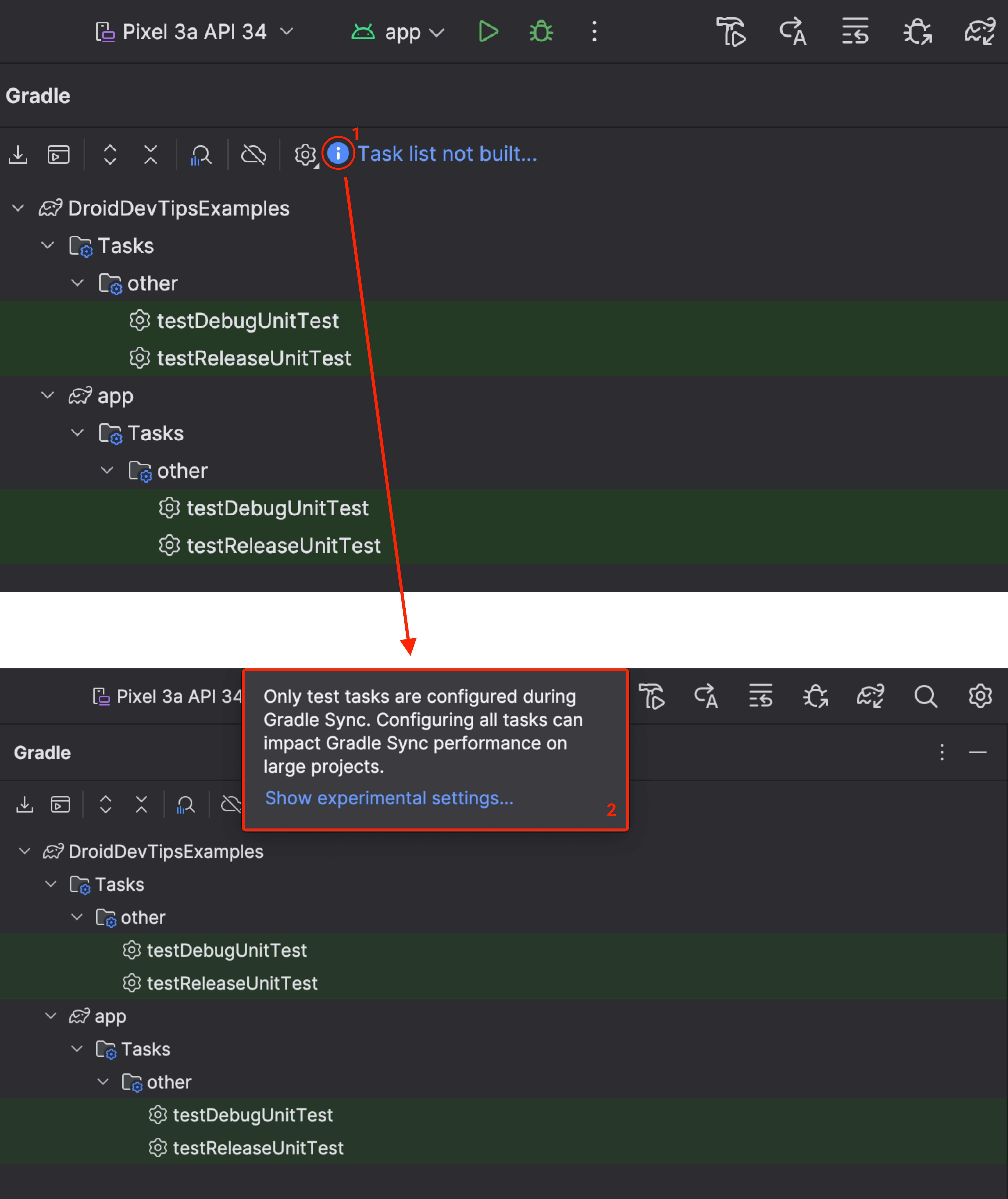
Solution
In order to solve this issue, click on the ‘Show experimental settings’ and the corresponding settings screen will be launched.
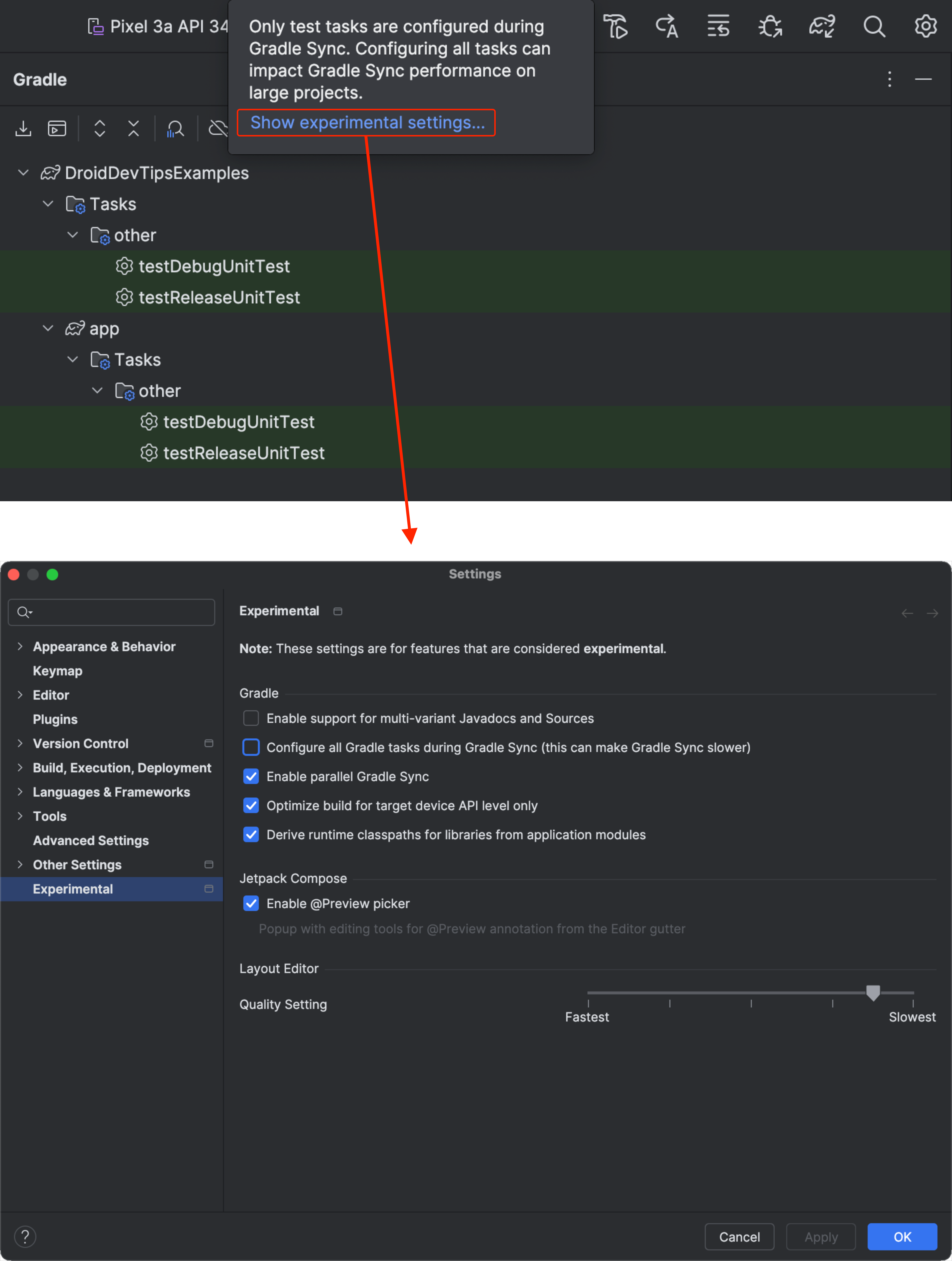
On the settings screen, check the ‘Configure all Gradle tasks during Gradle Sync’ option and click on ‘Apply’ and ‘Ok' to close the window.
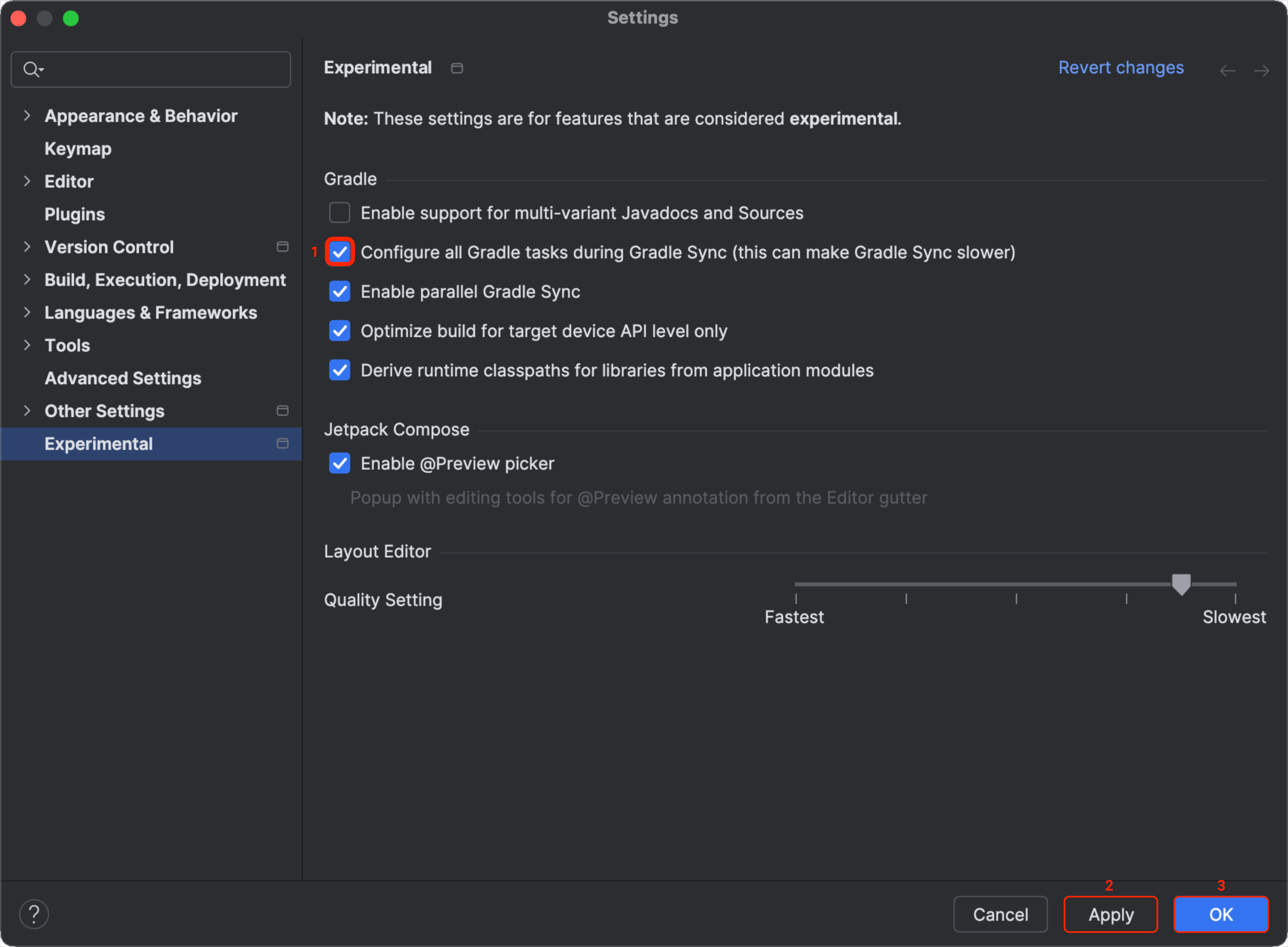
In case it is already configured and you still encounter this issue
In some cases, it can happen that it is already configured and you may still encounter this issue. This happens due to a Gradle config sync issue and need to be re-enabled again. Perform the above steps in reverse and enable it again.
Sync the Gradle tasks list
After performing these steps, you need to once again sync Gradle so the missing tasks can be imported.
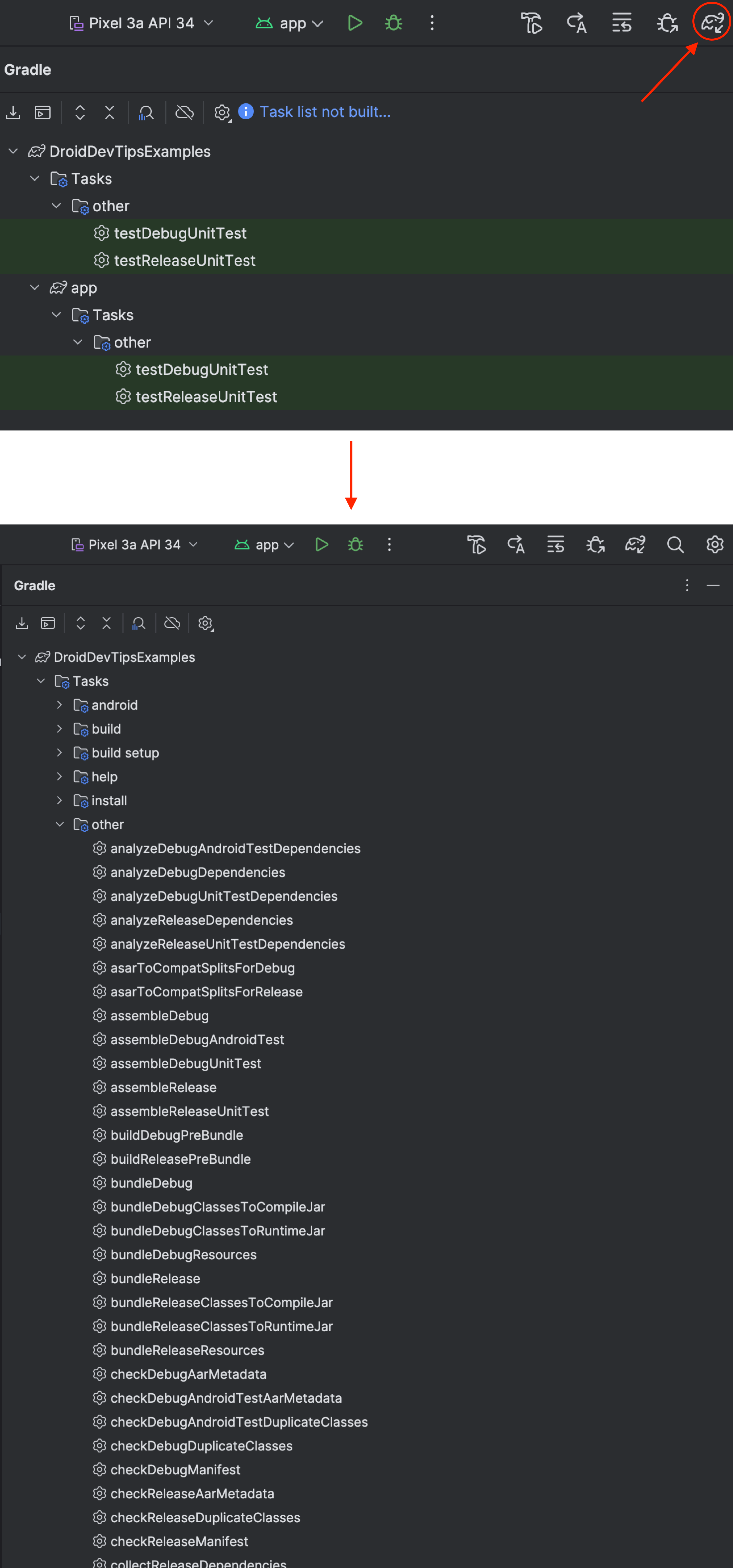
Gradle is used in Android since it is powerful, flexible and most important supports the complex needs of modern Android mobile apps development. From dependency resolution to packaging and deployment. But as we can see, it is not perfect and in this case we can clearly see with some minor steps we are able to fix the Gradle task issue.
For example codes see our Github repository.

